AdlER
Business Suite


The winning edge is very critical for any organization in today’s business world
which has become very competitive. For an effective output, an ERP framework
should flawlessly merge information from one department to another and
should address the needs of the organization to reduce costs, improve overall
customer service, enhance company performance and facilitate growth. AdlER-i
does exactly this and ensures that the core functions including financials, human
resources, sales, procurement and inventory management and reporting
systems are dynamically improved.
AdlER-i advantages for your organization
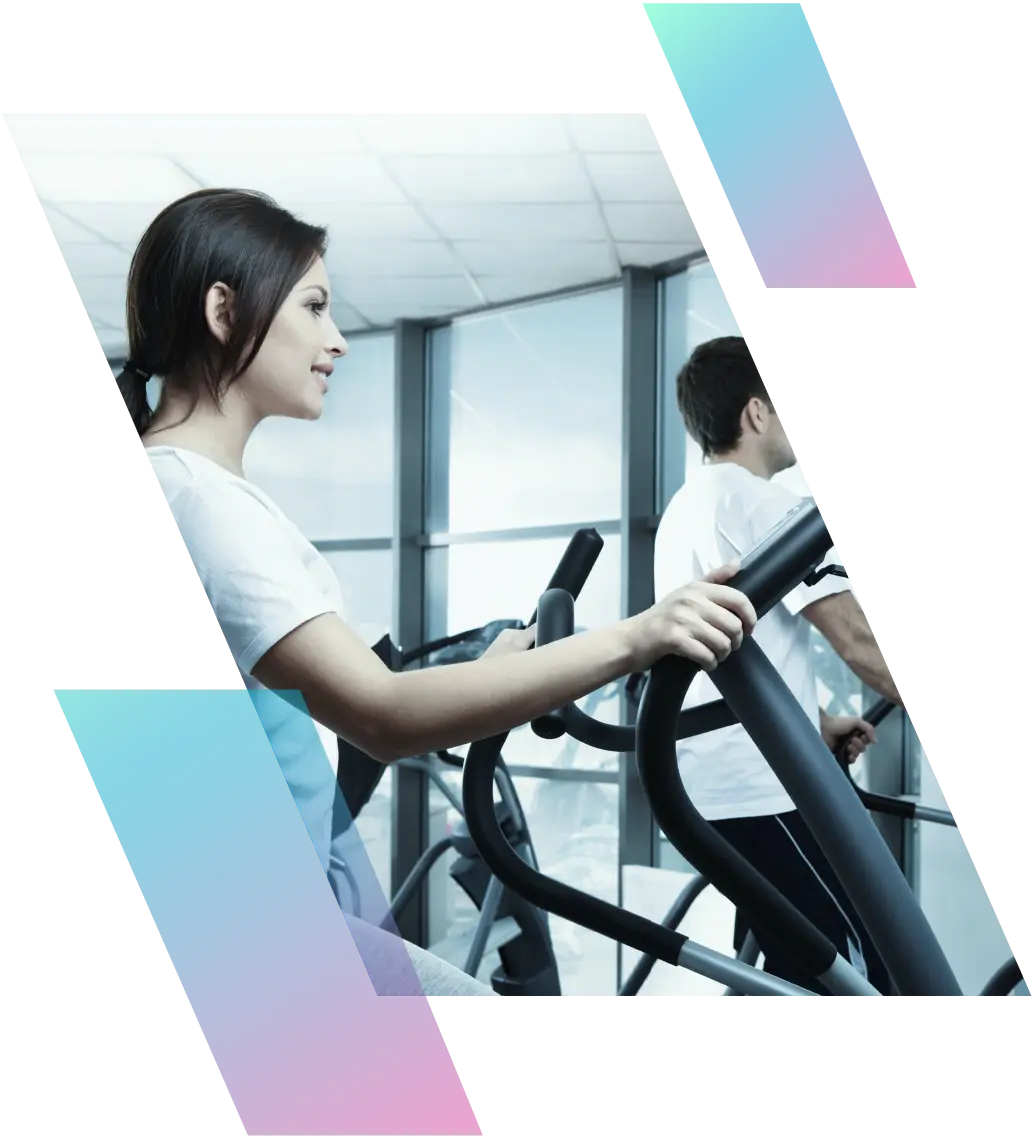
Health club management
Asset management


Equipment rental
Retail & pos


Facility management
AdlER add on modules
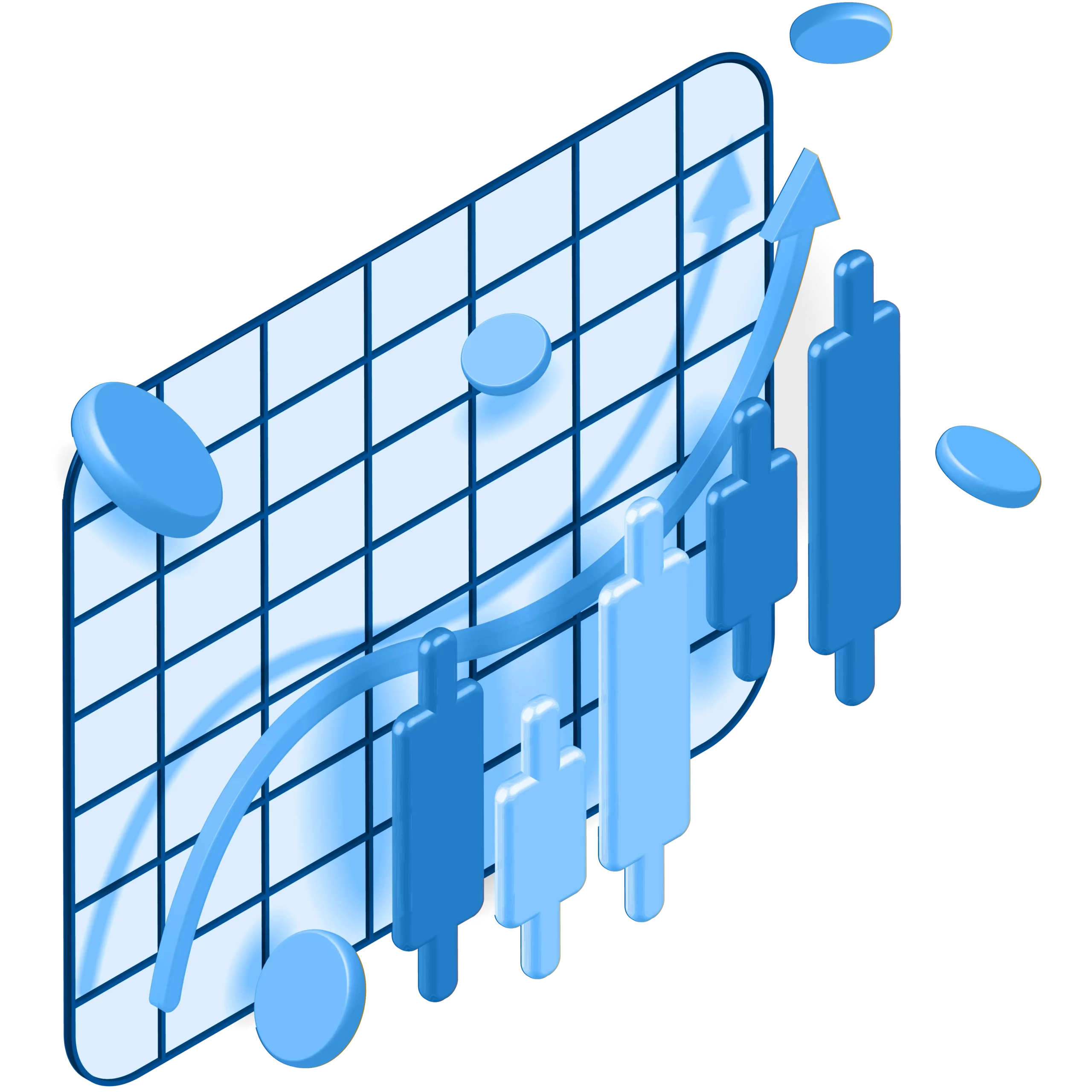
Facility management
Project management


F & B POS
Recreation management

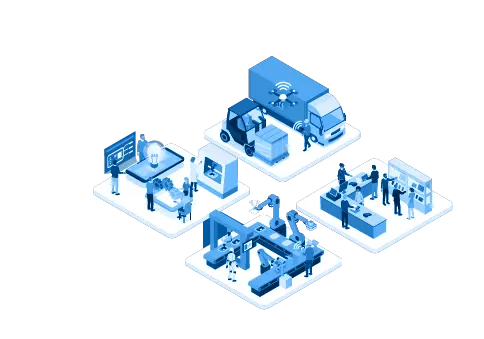
Production
Few salient features of AdlER-i
- Automated alerts and reminders regarding expiry of key documents like visa, passport etc.
- Integrated with Finance for centralized Pay bill Processing.
- All Employee amenities are controlled through the system.
- PRO activities and Corporate regulations ca be managed through system.
- Complete purchase activities of the group centrally controlled through the system.
- The input of Purchase requisitions converted to PO and same reference till material receipts and supplier payments with no multiple or duplicate data entry .
- Provides total purchase control with corporate purchase and effective purchase planning.
- Integrated with finance with auto posting.
- Provides effective cost control and control on inventory.
- Project purchases controlled through project budgets, BOQ and purchase plan and integrated with finance.
- Supplier payments managed by corporate purchase department which provides better supplier management.
- Tracking of Sales and marketing activity of sales team.
- Multiple options for quotation preparations and costing sheet.
- Flexible search panel for product search.
- Option to store competitor offers for analysis.
- Project status updates and stage wise billing.
- Project costing and quotation through the system.
- Cash flow and funds management.
- Corporate Finance functioning through the system.
- Consolidated and cumulative reports for the Group.
- LC management and bank facility management for controlling bank finance and utilization.
- More than 1,500 basic level reports available through the system.
- Multiple MIS reports for Business owners available through system.
- Integrated with report builder tools for flexible and advanced analytical reports.
- Easy to use selection panel to choose the report.
- Full-fledged audit trial functions.
- Advanced security features.
- User friendly multiple search functions in all transaction screens.
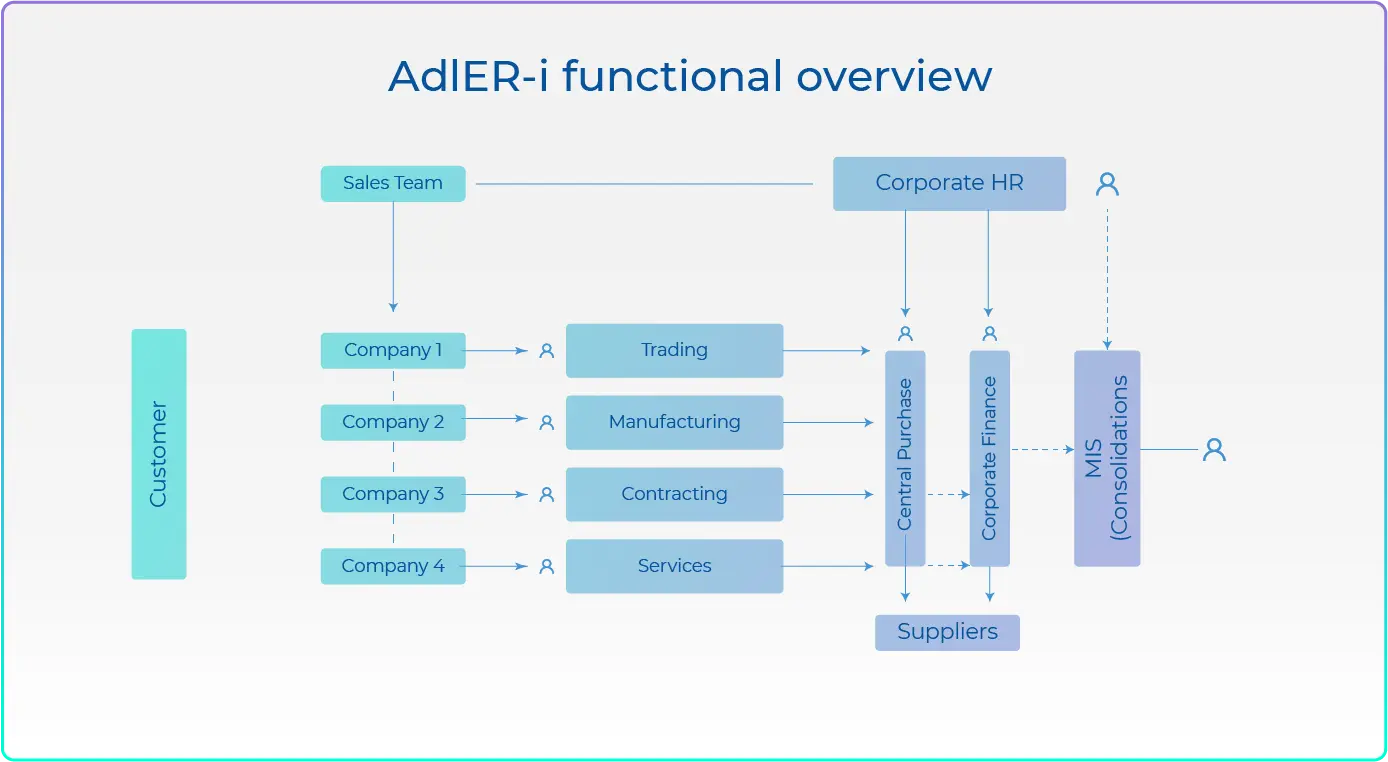
Technology
AdlER-i is a full-fledged web based ERP framework built with Microsoft technologies on the latest architecture. With
the capability to couple with SQL database, AdlER provides one of the best suitable ERP frameworks for small to large
scale organizations with the latest technology available. The state-of-the-art relational database ensures extensive
functionality and high performance for multiple business verticals. AdlER’s superior functionality, built in practices,
complete integration, unparalleled customer support, seamless implementation and mobile accessibility allows you to
stay up to date giving you an edge over your competitors. More than an off-the shelf system, the customization
flexibility of AdlER-i at the client’s request, allows them to optimize the operational efficiency of the organization. We
incorporate regular enhancements into the core AdlER -i system, eliminating any trouble while applying future
versions or maintenance releases.
AdlER -i promises to stay on the forefront of technology so that the performance of AdlER -i exceeds the customers expectations. AdlER -i is available as Microsoft Azure hosted version or can be
implemented on-premises on the client’s data center.

Application dashboards
The dash boards are the direct performance indicators of the organisation, and it is a vital Business Intelligence (BI) tool that is required for any company. AdlER-i comes with various dash boards which provide data to the users and decision makers. AdlER-i has option to set dash boards in all the modules and the configuration tools helps the system administrator to set up dash boards to users based on the user levels, hierarchy, company settings, module access etc. Within the dashboard tool there is setting options to set the graph type, display type etc, which the user can set.
Alerts
AdlER-i has a unique feature of system alerts which keeps the user always aware about the priority tasks to be completed. Every module has got the alert functions which can be set based on the user permission settings. From the alert screen, there is option to drill down and see the details without going into the corresponding reports. For example, in procurement department alerts, if the systems show 20 purchase orders pending for delivery, the user can drill down and see the details of all the 20 PO’s. There are options to set the configuration parameters like the frequency of alerts, advance information time frame, minimum / maximum value settings, etc.
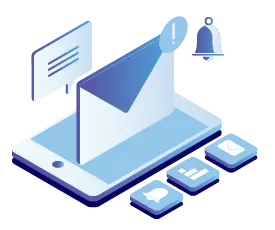

Approval workflows
Core modules
Human Resource Management & Payroll
Recruitment Management
• Vacancy Request
• Vacancy Release
• Social Advertisements
• Candidate CV Entries
• Interview Call Letter
• Candidate Assessment
• Offer Letters
Employee Onboarding
• Visa Details
• Visa status updation
• Visa / Passport expiry reminders
• Labour Contract Register
• Fingerprint Register
• Exit Permit
Employee Information Management
• Employee Family Management
• Employee Pay band/grade
• Employee Document Management
• Shift Allocations
• Business Visa
• Document Request
• Employee Bank Details
Employee Amenity
• Allocation/De allocation
• Asset Request
• Asset Allocation
• De allocation
Attendance /
Shift Management
• Timesheet Updation (Daily/Monthly)
• Shift management
• Duty Roaster
• Wages/Salary management
• Absenteeism monitoring
• Employee Project Allocation
• Project wise Attendance Tracking
General Administration & Corporate Relations Management
• QCC Registration
• Computer Card
• Commercial Registrations
• Fire Certificate
• Health certificate
• Municipality Permits
• Other Documents
Training & Development
• Training need Assessment
• Capacity Building Programs
• Training Requests
• Training Schedule
• Training Fee Deduction
• Training Database
• Training Feedback Attribute
Accommodation
Management
• Accommodation Allocation
• Service Request
• Service Register
• Service Invoice
Compensation & Benefits
• Annual Leave Planner
• Leave Application
• Leave Approval
• Job Handover
• Clearance Certificate
• Exit Permit
• Rejoin
• Leave Awarding Deductions
• Air Ticket Encashment
• Automated leave Calculation
• Leave Settlement
• Final Settlement
• Salary Revision /Increment
• Define earning / deduction types
• Preparation of Pay slip
• Shift allowances
• Overtime Process
• Education Allowances
• Salary Advance
• Salary Adjustment
• Paid vacation salary updation
• Gratuity Calculation
• Employee gratuity statement
• Employee loan management
• Provision Posting
• Salary Account Transfer
• General Insurance details/ claims/Refund
Travel Management
• Quotation Request
• Offer Updation
• Purchase Order
• Airline Ticket Issue
Employee Performance Management
• Interim Evaluation
• Employee Performance Evaluation
• Management Appraisal
• Employee Self Appraisal
• Employee Service Records
• Service discontinuation
• Performance review
• Employee Promotion
• Purchase requisitions
• Stock cards
• Supplier part numbers
• Re order levels and alerts
• Goods Receipt Note (GRN)
• Stock Receipt Voucher (SRV)
• Supplier Management
• Stock report link to projects
• Assistance to price items
• Print label with part number
and barcode
• Monitor and alert un-invoiced
delivery notes
• Maintain customer records
and accounts
• Financial reports and statistics
• Stock status
• Price lists
• Allocated items to projects.
• Fast moving / Slow moving items
• Dead stock
• Stock movement reports
• Stock value analysis reports
• Monthly stock and sales reports
• Costing sheets
• Multiple costing methods
• Stock updations
• Stores intends
• Material issues
• Material returns
• Stock transfers
• Materials storage
• Bin card allocation
• Material full/partial delivery
Finance management
• Financial Year settings
• Accounting Period
• Multi Currency settings
• Chart of Accounts settings
• Credit Customers
• Profit Center
• Multiple divisions
• Account Group
• Showroom A/C Mapping
• Banks
• General Accounts
• Sales Posting
• Debit Note
• Credit Note
• Journal
• Contra
• Receipts
• Payments
• Supplier Payment Request
• Customer LC Updation
• Cust. Bank Guarantee Req
• Sup. Bank Guarantee Upd.
• Bank Reconciliation
• Sales Cheque Posting
• Petty Cash
• General Ledger
• Budget Request
• Trail Balance – Analysis
• Budgeting
• Roll over budgeting
• Budget comparisons
• Post Dated Cheque received
• Post Dated Cheque issued
• Showroom A/C Map
• Petty Cash Report
• Payables Aging
• Receivables Aging
• Cash Flow
• Day Book
• Trial balance
• Profit & Loss A/c
• Balance Sheet
• Ratio analysis reports
• Income statements
• Year End Procedure
• Fixed Assets management
AdlER Product Variants
AdlER STANDARD



